Creating a form Trggr
Creating a Trggr to display a form in the toast message is a seamless process that can be done effortlessly. Our step-by-step guide will assist you in setting up a Trggr to quickly integrate an email newsletter with popular platforms such as Klaviyo, MailChimp, HubSpot, or Active Campaign. With our user-friendly interface, you’ll be able to enhance your communication strategy and effortlessly capture leads through your toast messages.
Creating a form Toast
Step 1
First, login to your Trggr account and navigate to the “Triggers” section.
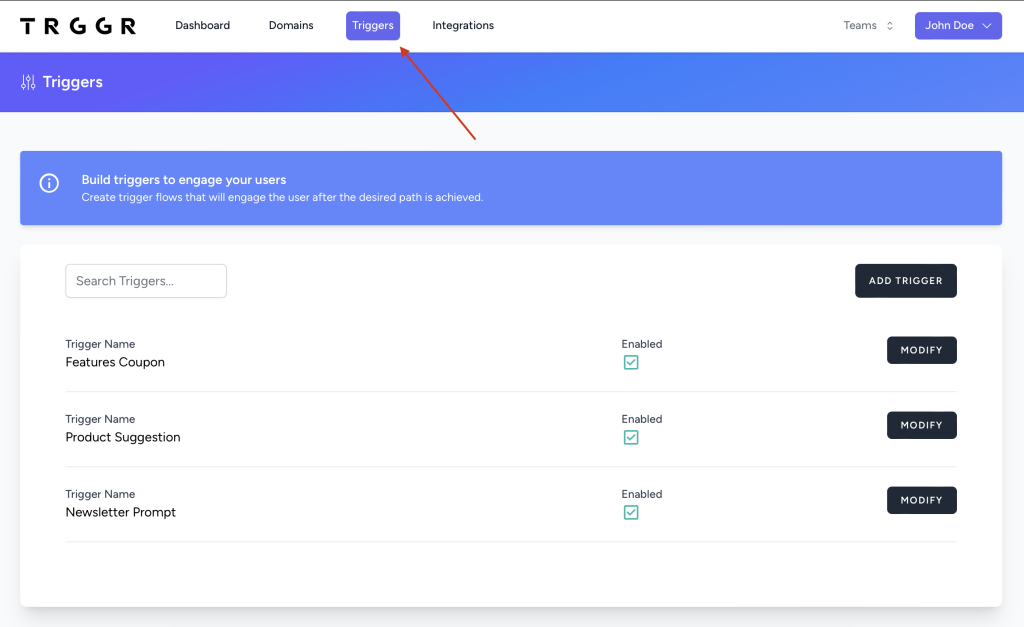
Step 2
Then, click “Add Trigger” to create a new form or “Modify” next to the Trggr you’d like to update.
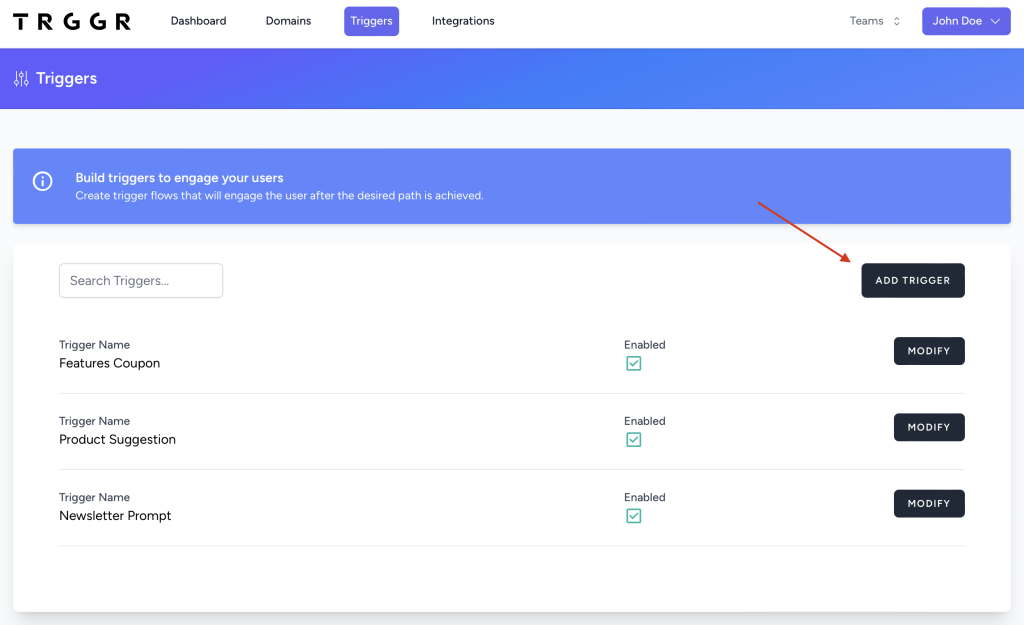
Step 3
In Step 2, choose “Form Integration”.

Step 4
In Step 4, choose the integration you’d like to use for this Trggr. Then, select the fields that you’d like your form to present to the user and subsequently send to your configured integration.

Step 5
Lastly, click “Add Trigger” or “Update Trigger” if modifying. Your form setup is complete!
Contact Us
Have questions? We’re here to help. Reach out if there’s anything we can do to assist you and your user engagement needs.